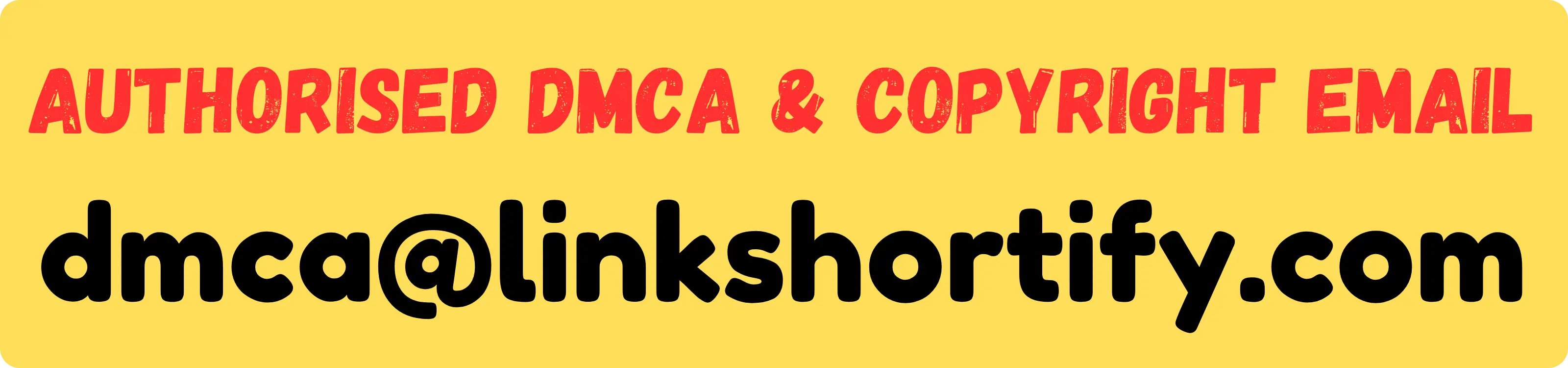In the realm of computing, the ongoing debate between choosing a PC (personal computer) or a laptop has been a perennial topic of discussion. Each option has its own set of advantages and drawbacks, with the concept of “value for money” at the heart of the decision-making process. Let’s delve into the pros and cons of both PC and laptop options, considering their respective merits in terms of performance, flexibility, and cost-effectiveness.
PC: Powerhouse Performance and Customization
When it comes to raw performance and power, PCs often reign supreme. Desktop computers can accommodate larger and more powerful hardware components, including high-end processors, graphics cards, and ample storage. This capability makes PCs the preferred choice for resource-intensive tasks such as gaming, video editing, and 3D rendering. Additionally, the modularity of PCs allows for easy upgrades and customization, enabling users to adapt their systems to evolving technological needs.
Value for money in the PC realm lies in its longevity and potential for cost-effective upgrades. While the initial investment might be higher than that of a laptop, the ability to replace individual components, rather than the entire system, can extend the PC’s lifespan. This longevity, coupled with the enhanced performance and multitasking capabilities, offers a solid return on investment over time.
However, the drawbacks of PCs include their lack of portability. Their fixed nature restricts users to a specific location, limiting mobility and flexibility. Moreover, the initial setup and maintenance of a PC may require technical expertise, which could be a barrier for users who are not comfortable with hardware configurations.
Laptop: Portability and Versatility on the Go
Laptops, on the other hand, epitomize portability and versatility. They are designed for users who require computing power on the move. Laptops offer the convenience of having a compact system that integrates a monitor, keyboard, and touchpad or trackpad in one package. This makes laptops ideal for professionals, students, and anyone who needs to work or study from various locations.
Value for money in the laptop domain lies in its convenience and space-saving design. A laptop eliminates the need for a separate monitor, keyboard, and mouse, making it a space-efficient solution. Additionally, modern laptops are now capable of handling a wide range of tasks, from office productivity to casual gaming and content consumption, making them versatile companions for everyday use.
However, the trade-off for portability is often seen in terms of performance. Laptops are constrained by their size and thermal limitations, which can impact their ability to handle high-demand applications and tasks over extended periods. Additionally, due to their integrated design, laptops are not as easily upgradable as PCs, which might lead to faster obsolescence and a potentially higher total cost of ownership over time.
The Balance of Value for Money: Finding the Middle Ground
In the PC vs. laptop debate, the concept of value for money ultimately hinges on individual needs and priorities. PCs excel in delivering top-tier performance and customization options, making them a solid choice for power users and those seeking longevity. The ability to upgrade components over time enhances their cost-effectiveness.
Laptops, on the other hand, offer the convenience of portability and versatility, catering to users who prioritize mobility and the ability to work from different locations. While they might not match the raw power of PCs, modern laptops have closed the performance gap considerably and offer a balanced compromise for everyday tasks.
In conclusion, the “better” choice between a PC and a laptop depends on the user’s requirements and budget. Both options have their merits and drawbacks, and the value for money they provide is intricately tied to how well they fulfill an individual’s computing needs. As technology continues to evolve, the gap between PCs and laptops narrows, offering users an increasingly diverse range of computing solutions to choose from.